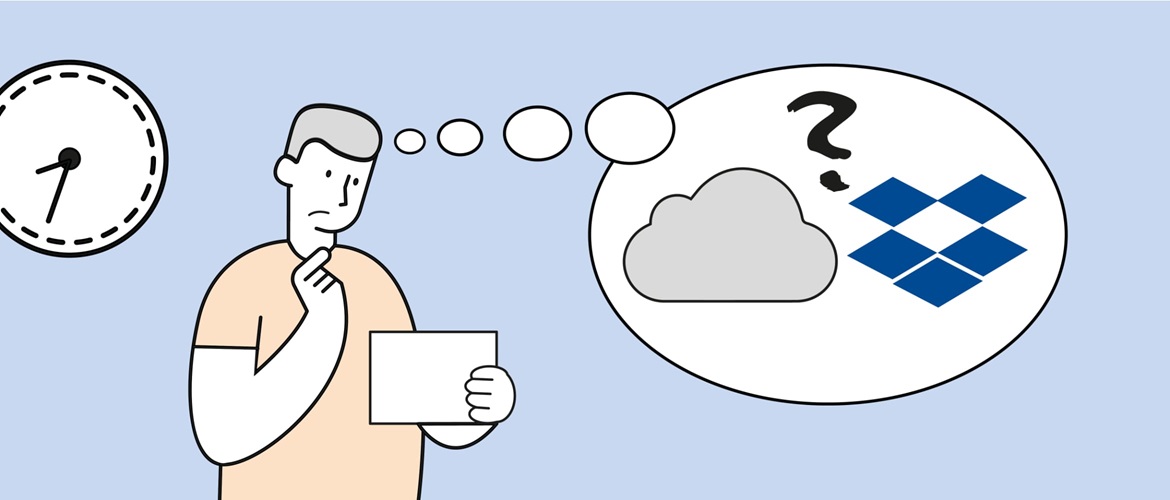
Is Dropbox and cloud storage secure? What you should know
- 6 minute read
- 6 minute read
Cloud storage has become more popular with many of us now working from home – but how secure is cloud storage, especially sites like Dropbox?
While Dropbox and other cloud storage solutions have been around for several years now, these services have become more useful and important than ever in the new era of hybrid working. With workforces distributed between traditional offices and remote locations in a new hybrid model, the ability to store and access information in the cloud and collaborate from any location has never been more valuable. Dropbox is one of the oldest and most established cloud storage providers. Like its competition, it provides individuals, businesses, and organisations with the ability to migrate their files, documents, and other data, to the cloud. This is hosted ‘off-site’.
Cloud storage clearly has many benefits, but security has sometimes been a concern for users, given that information is essentially being entrusted to a third party and sent via the internet. However, cloud providers often argue that it is more secure than traditional storage methods. Let’s take a look at how secure Dropbox and cloud storage really are, what methods they use, and how you can improve your security.
Ways Dropbox keeps your files secure
Dropbox has introduced multiple layers of protection to keep your files and other information safe, including encryption, secure data transfer, network configuration, and application-level controls. Is Dropbox secure? Let’s take a look:
Dropbox rigorously reviews and tests its infrastructure, application, and security features to protect against potential attacks.
- Files are encrypted using 256-bit Advanced Encryption Standard (AES).
- Data in transit is protected using SSL (Secure Sockets Layer) and TLS (Transport Layer Security).
- SSL and TLS are protected by 128-bit or higher AES encryption.
- Files marked public are only available to those with a link.
- Two-step verification is available at login. You can receive security codes via an authenticator app or text message.
- Dropbox authenticates all users who attempt to connect to the server.
- There is also lost and stolen device protection, allowing organisations to unlink devices as needed.
- As well as reviewing its security measures, Dropbox regularly checks and updates its security policies and protocols, provides staff with the latest security training, conducts risk assessments and performs network security testing.
- Businesses and other organisations who use Dropbox have access to special features including the expiration of shared links and the ability to set permissions for file collaboration.
Together, this impressive list of security features has kept Dropbox free from a major data breach since 2012. As secure as Dropbox is, however, it’s also important that users improve their own security too.
How you can improve the security of your Dropbox
Dropbox has a number of powerful security measures which are regularly reviewed to keep up with the latest threats, but often any vulnerabilities are at the user’s end. How can you improve the security of your Dropbox?
1. Two-factor authentication
This extra layer of verification is highly recommended to make your Dropbox as secure as possible. Two-factor authentication, or 2FA, acts as a safety net if your password is compromised, by asking users to verify their identity on a second device. Essentially it requires an individual to enter two separate forms of identification before they can login, such as a password followed by a randomised code sent to their mobile phone or created by an authenticator app.
2. Create a strong password, and change it regularly
If you’re still using your surname and date of birth, it’s time to stop. A simple 7-character password can literally be hacked in less than a second and the consequences can be serious and expensive, from identity fraud and data theft to major financial losses and reputational damage. In addition, with more of us hybrid working between the home and office there is a greater chance of devices falling into the wrong hands. Secure passwords should contain more than eight characters, a combination of numbers, symbols, upper and lower case letters, and be as random as possible. Finally, avoid using the same password for different accounts/devices and make sure you change your passwords on a regular basis.
3. Ensure your devices are secure
Brother’s professional printers and scanners are designed with security in mind. Many feature Automatic Intrusion Detection software to constantly monitor and protect against the threat of hacking. There’s also the option of PIN and ID Card-protected printing to ensure printouts don’t fall into the wrong hands, and Secure Function Lock to give you better control of your print environment by restricting certain capabilities to specific users. Businesses are also protected at the network level using end-to-end encryption and port-based access control, designed to let you connect and share documents with confidence. Our devices also come with cloud secure print as standard. This stores documents in the Brother cloud until authorised to print by the user.
Brother has a suite of cloud-based apps, which allow users to download, share files, print and scan to and from Dropbox and other cloud storage solutions such as OneDrive. You don’t even need a computer as these apps can be accessed directly through Brother devices, which connect to the cloud via Brother Web Connect.
Can Dropbox be hacked?
How secure is Dropbox? In recent years, Dropbox has upgraded its encryption to AES (Advanced Encryption Standard) and 256-bit encryption - one of the strongest available. They also employ internal security teams and third-party organisations to regularly and rigorously stress test their own safety protocols and measures. As cloud storage solutions go, they are among the most vigilant based on lessons learned from hacking, data breaches, and cyber-attacks in the past. Criminals are getting more sophisticated all the time, however, and new cyber threats are always emerging, so no company is completely safe from hacking. Many issues also arise from human error which is why it’s important for individuals and organisations to brush up on their security.
Summary
Clearly, Dropbox is an incredibly secure platform with a wide range of features that make it a perfect tool for successful hybrid working. While no cloud storage is completely safe from hacking, Dropbox boasts some of the most robust security measures currently available and works hard to future-proof itself against new threats. If your business or organisation is transitioning to a hybrid office and looking to migrate more of its infrastructure to the cloud then Dropbox is definitely a good way to store data and files securely, especially when combined with innovative Brother solutions such as our cloud-based apps and web connect.



