Supplies
SP-2001C Scanner Separation Pad
Brother SP-2001C scanner separation pad for compact document scanner.
SRP £19.00 (Ex. VAT)
Brother CS-A3301 Scanner Carrier Sheet
Carrier Sheet (Pack of 2)
SRP £24.00 (Ex. VAT)
For homes to businesses needing a compact document scanner. Create time-saving shortcuts for frequent scan-to destinations on the responsive 7.1cm colour touch screen. Together with wireless connectivity you can place the ADS-1700W anywhere.
ADS1700WZU1
ADS1700WZU1
25ppm/50ipm, 2-sided colour scan speed
20 sheet Automatic Document Feeder (ADF) with dedicated plastic ID card slot
Wireless network connectivity
Zero-touch scanning with auto start scan
Scan to PDF, file, email server, network, FTP, custom workflows and USB host
Industry leading Nuance Power PDF editing software
The compact size of the ADS-1700W makes it ideal when desk space is limited. With wireless connectivity, you can put the scanner anywhere in the home or office, and connect to it using your mobile phone or tablet.
Make this document scanner even easier to use by creating up to 20 custom shortcuts for your frequent scan-to destinations. The shortcuts can be added to the touch screen so it's easy and intuitive to use.
The ADS-1700W comes with powerful paper-handling. With a sheetfed Automatic Document Feeder (ADF), 2-sided documents to multi-page contracts and plastic ID cards, can all be scanned quickly and easily.
Brother SP-2001C scanner separation pad for compact document scanner.
Carrier Sheet (Pack of 2)
| Usage type | Desktop |
|---|---|
| Control panel | LED, Keys |
| Display | Colour touchscreen |
| Display size | 7.1cm |
| USB interface | SuperSpeed Micro-B USB 3.0, USB 2.0 type-B, USB 2.0 host |
|---|---|
| Wi-Fi Direct | Yes |
| Wireless network interface | Yes |
| With carton | W 380 x D 157 x H 200 mm |
|---|---|
| With carton | 1.9 kg |
| Without carton | W 300 X D 103 X H 83 mm |
| Weight | 1.41 kg |
| Operating | Up to 9 watts |
|---|---|
| Ready mode | 4.5 watts |
| Sleep mode | Up to 1.6 watts |
| Off | 0.1 watts |
| Sound power | 62 dB |
| Sound pressure | 50 dBA |
| AC adaptor | Yes |
|---|---|
| Product safety guide | Yes |
| Quick setup guide | Yes |
| Types and sizes | Plain Paper, Thick Paper, Business Card, Plastic Card |
|---|---|
| Weights | 51.8 - 200 gsm (single sheets), 51.8 - 128 gsm (multiple sheets and long paper) 128 - 200 gsm, Plastic card thickness embossed up to 1.24mm |
| ADF media sizes | Paper (multiple sheets): width 51 - 215.9mm, length 70 - 297mm, Paper (single sheet): width 51-215.9mm, length 51 - 863mm, Plastic card: width 51 - 55 mm, length 80 - 90mm, Receipts: length 76.2 - 355.6mm |
| IPv4 | DHCP, APIPA (Auto IP), WINS/NetBIOS name resolution, DNS Resolver, mDNS, LLMNR responder, SMTP Client, FTP/SFTP Client, CIFS Client, SNMPv1/v2c/v3, HTTP/HTTPS server, ICMP, Web Services(Scan), SNTP Client |
|---|---|
| IPv6 | RA, DNS Resolver, mDNS, LLMNR responder, SMTP Client, FTP Client, CIFS Client, HTTP/HTTPS server, ICMP, Web Services(Scan), SNTP Client |
| Wireless network | 802.11b/g/n wireless network (infrastructure mode) IEEE 802.11g (Wi-Fi Direct) |
| Wireless network security | WEP 64/128 bit, WPA-PSK (TKIP/AES), WPA2-PSK (AES), SMTP-AUTH, SSL/TLS (HTTPS, SMTP), SNMP v3 |
| Wireless setup support | Yes |
| 2-Sided scan | Yes |
|---|---|
| ADF | 20 |
| Scan to | Image, OCR, File, Email Server, USB Host, Network (SMB), Workflow, FTP/SFTP |
| Colour A4 scan speed | 25 ppm |
| Drivers | Windows - WIA, TWAIN, macOS - TWAIN, ICA, Linux - SANE |
| Greyscale | 256 levels |
| Interpolated scan resolution | 1200 x 1200 dpi |
| Scan features | Greyscale Level Adjustment, B&W Level Adjustment, Colour Tone Adjustment, Colour Drop, Edge Emphasis, Compression, Punch Hole Removal, Character Enhancement, Auto Deskew, Detect End of Page, Auto Image Rotation, Background Processing, Edge Fill, Auto Colour Detection, Skip Blank Page, Margin Setting, Auto start scan, Resume scan, Continuous scan, Configurable shortcuts, Scan profiles |
| Scan resolution from ADF | 600 x 600 |
| TWAIN compatibility | Mac OS X 10.6 or higher, Windows 10, Windows 7, Windows 8 |
| Warranty | 12 months |
|---|

Download and install the latest drivers and software for your Brother products.
View Downloads

Brother devices conform to The Product Security and Telecommunications Infrastructure (Security Requirements for Relevant Connectable Products) Regulations 2023 and receive guaranteed software security updates until at least five years after the device is last in production.
After the initial support period, Brother shall use all reasonable endeavours to provide software updates for as long as reasonably practicable.
If you already own a Brother device, visit support.brother.com for information specific to your device.

Scanning to different locations has just got easier. Reduce the time you spend on repetitive tasks with auto start scan. Documents will automatically be scanned as soon as you insert it into the ADS-1700W. Frequently used scan-to destinations can also be setup as one-touch shortcuts on the touchscreen.
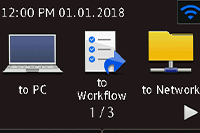
Easily tailor the ADS-1700W to your business. With advanced customisation features, you can reduce errors and save time by integrating the sheetfed scanner into your existing business processes.

Place the ADS-1700W anywhere in your office and connect to it wirelessly with your mobile phone or laptop; making it effortless to share with others.

The ADS-1700W compact document scanner is ideal when space is limited. Measuring slightly wider than a sheet of A4 paper, you can free-up desk space and reduce clutter.

Simply put your documents into the ADF (Automatic Document Feeder) and let it do the hard work for you. Scanning up to 25 sheets per minute, your documents can be saved quickly to PC, email server, USB host, network and FTP/SFTP.

With a dedicated plastic ID card slot, ID cards are fed smoothly into the scanner, so your records can be easily kept up to date.




With the Brother scanners, legal firms can significantly cut down their admin time dealing with the thousands of documents they need to collect, store and share.
Finance and insurance companies have an increasing need for paperless document management whether for compliance, internal collaboration or customer requirements. Scanning helps reduces the time and effort in long term storage and management of contracts. Brother scanners help bridge the gap between paper processes and effective digitisation.

