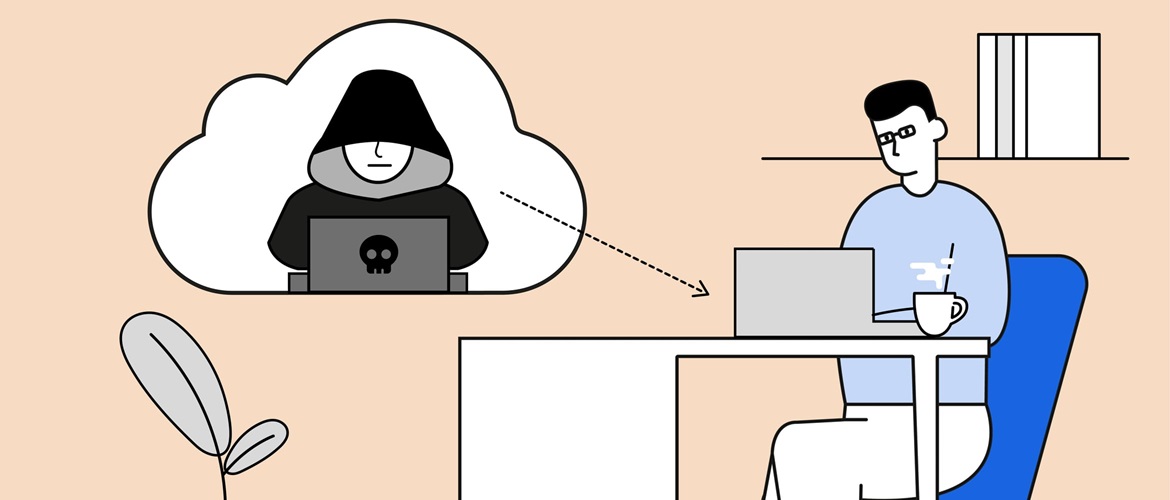
11 Ways to prevent your laptop and network getting hacked
In a post-pandemic world, with more and more organisations and employees embracing hybrid working, network security has never been more important. Attacks and data breaches are on the rise, and every business that retains important data is a potential target for data theft.
Remote working has the potential to expose employees and businesses to increased risks of data breaches. This is especially the case when accessing work through home and third-party networks. Here we give you the top tips on how to prevent hacking of your laptop and your home network.
How to prevent your laptop being hacked
Keep your laptop safe with these seven simple security tips:
1. Use a firewall
Firewalls are an absolute must. They’re a piece of software that monitors and restricts ingoing and outgoing network traffic to and from your laptop to protect you from attack. Windows users have a pre-installed firewall and need to make sure it’s active. Users of other operating systems may have to download a third-party firewall.
2. Put anti-virus software in place and update it regularly
Antivirus software is crucial for protecting your computer from hacks and malicious code. The software can monitor your computer to defend against attacks in real time, whilst regular scans can check every file for dangerous code.
The software is also regularly updated with new patches to defend against emerging online threats. Once the software is installed, it’s important to action regular updates and ensure you take advantage of each new patch.
3. Change any existing passwords to complex passwords
One of the single most common vulnerabilities to hacking is weak passwords. Often those are passwords that are too simple or personal, making them easy to guess. Sometimes the same password is used across multiple devices and accounts, meaning a single data breach can expose numerous accounts.
A strong password has the following features:
- Long: The longer the better, a minimum of 12 characters is recommended.
- Complex: The password should contain a mix of capital and lowercase letters, numbers and special characters.
- Not obvious: Avoid words or phrases. Passwords with jumbled letters, characters and numbers are best.
- Not personal: Passwords shouldn’t contain words or numbers that have any personal meaning for you.
- Unique: You should use a different password for every account.
You should also consider using a reputable password manager.
4. Never open suspicious attachments and ignore spam
Email is one of the most popular approaches hackers use to attack. Email attachments can contain malicious code that activates when the attachment is opened. Spam emails can contain links that take you to convincing copies of legitimate sites that then harvest your information, like your password or username.
Never open attachments you don’t trust and make sure any email that contains a link has been sent from a trusted source.
5. Update all your software
Every piece of software on your laptop is a potential source of vulnerability. Thankfully, many of the companies that make your software work continuously to identify weaknesses and release updates to fix them.
To benefit from those fixes, you need to make sure you routinely update all your software. You can routinely check for updates, but a simpler approach is to enable automatic updates whenever that option is made available.
6. Avoid using public Wi-Fi
Public Wi-Fi often has few or no security features, making you vulnerable to attack if you connect to it. If you need online access when travelling, ask your employer to provide you with a secure mobile access device like a USB modem or a mobile hotspot.
7. Back up your laptop
If your employer doesn’t regularly back-up your hard drive, then start doing so yourself today. An up-to-date backup lets you get back to normal fast if an attack or data breach results in damage or losses.
You can find secure online services for backing-up data, plus you can use an external hard drive or other storage device.
How to prevent your network from being hacked
Protecting your laptop is vital, but you also need to protect your home Wi-Fi network. The following simple tips can help you do that:
8. Enable WPA2 encryption
Encrypting your home wireless network means adding a layer of security that masks all data you send and receive. Most home routers allow three levels of encryption, WEP, WPA and WPA2.
WPA2 encryption incorporates the latest security standards and is the most secure. Log in to your router and make sure WPA2 encryption is enabled in the settings.
9. Change your router’s username and password
Even with WPA2 encryption, your router may come with a default password and username. If these default settings are known to others, then your network is open to attack. Log-in to your router and add a unique and strong username and password.
10. Disable WPS on your router
Wi-Fi Protected Setup (WPS) was introduced to make it easy to set-up and connect routers to the internet. However, WPS can leave your router vulnerable to external attack. Log-in to your router and make sure WPS is deactivated in the settings.
11. Use a VPN
A virtual private network (VPN) is a piece of software that protects your internet connection by adding another layer of encryption to the data that leaves and enters your network. It provides another vital step to protect yourself from hacking attacks. You can purchase and download a VPN application just as you would another piece of trusted software.
Working remotely can make you and your business more vulnerable to hacking attacks. But with these simple tips, you can protect your laptop and your home network. Find out more about how Brother UK can help you make the most of hybrid working, including our selection of hybrid working technology solutions.
Sources
https://www.wired.com/story/how-to-prevent-getting-hacked/
https://cybernews.com/best-password-managers/how-to-create-a-strong-password/
https://cybernews.com/best-password-managers/
https://www.avast.com/c-how-to-turn-on-wifi-encryption-in-your-router-settings



