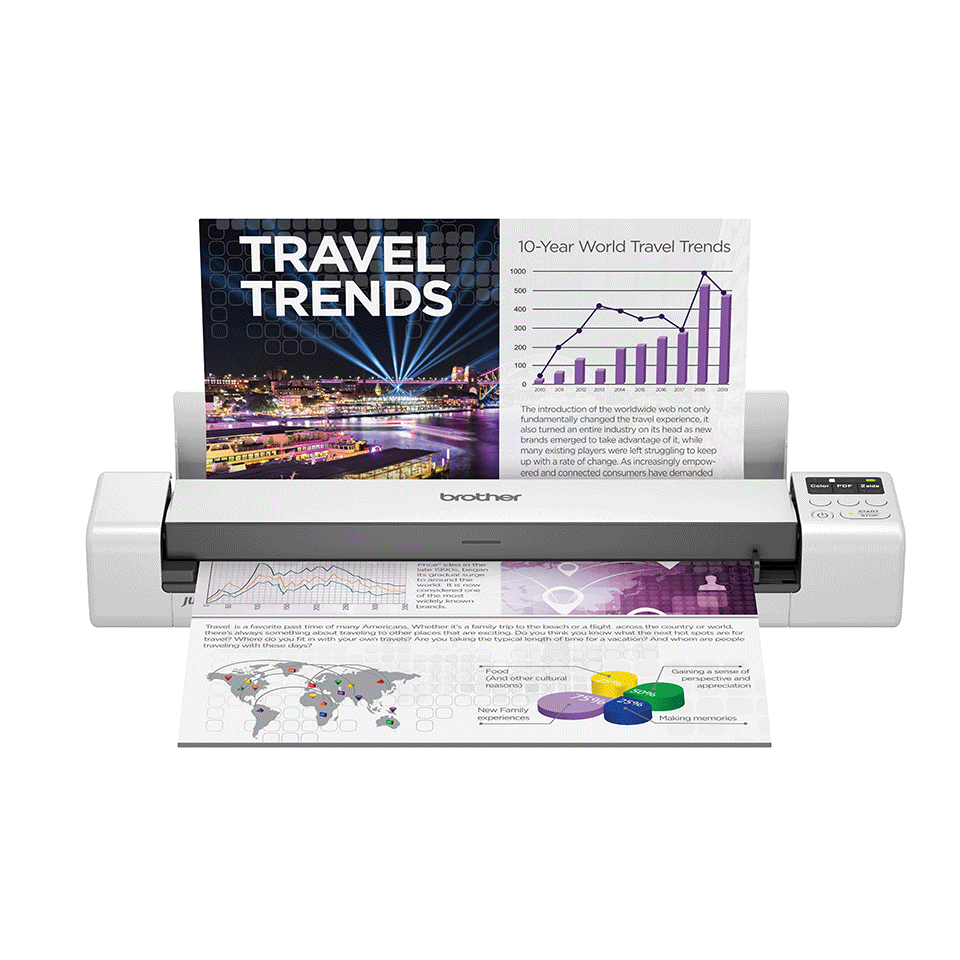Supplies
Brother CSA-3401 Scanner Carrier Sheet (pack of 2)
Portable scanner document carrier sheet (pack of 2). Keep your fragile documents protected with a carrier sheet.
SRP £24.00 (Ex. VAT)
Wireless scan and go with the DSmobile DS-940DW. Versatile and truly portable with built-in rechargeable battery. Staying on top of your paperwork when you are out of the office is simple.
DS940DWTJ1
DS940DWTJ1
Automatic 2-sided A4 scanning up to 15 pages per minute
Space saving ‘U-path’ paper feed system
Industry leading software to scan documents, receipts and ID cards
Power directly from a USB 3.0 port on PC
Built-in rechargeable battery and card reader
Connect to a wireless network or Brother mobile app
The DSmobile DS-940DW is engineered to be truly flexible. Featuring a built-in battery, Wi-Fi and intuitive LCD panel, setup is effortless. Digitising your files whether in the office where space is limited or out on the road is simple.
Scan your documents straight to the cloud using Brother's mobile app and easily share your documents with colleagues wherever you are. Your information is kept safe, effortless to find and more convenient to edit.
With a unique "U-path" roller system, you are not required to have extra space behind the scanner for the document to feed-through. As the document goes in, it glides over the top of the scanner and is returned to you.
Portable scanner document carrier sheet (pack of 2). Keep your fragile documents protected with a carrier sheet.
| Usage type | Mobile |
|---|---|
| Battery | Lithium |
| Control panel | LED display, LED, Keys |
| USB interface | Super Speed micro USB (Bus powered) 3.0 Type B |
|---|---|
| Wi-Fi Direct | Yes |
| Wireless network interface | WLAN IEEE 802.11b/g/n (Infrastructure Mode) IEEE 802.11g (Wi-Fi Direct) |
| With carton | 377 W x 162 D x 76 H mm |
|---|---|
| With carton | Western Europe: 1076g, Eastern Europe & Nordics: 1109 g |
| Without carton | 319 W x 63.1 D x 45.4 H mm |
| Weight | 699 g |
| Power Consumption - ready mode | Up to 2.2 W (Wi-Fi mode), 1.5 W (PC mode) |
|---|---|
| Operating | Up to 3.6 watts |
| Off | 0.11 watts |
| Sound power | 53 dB |
| Sound pressure | 42 dBA |
| Operating humidity | 20 - 80% |
|---|---|
| Operating temperature | 5 - 35C |
| Others | DSmobile DS-940DW scanner, Micro USB Cable, Warranty, Quick setup giude, Product safety guide |
|---|
| Types and sizes | Media size single width 50.8 - 215.9mm, length 86.4 - 1828.8mm, ("U-path" width 74 - 215.9mm, length 105 - 297mm), Card width 85.6 length 53.98mm, Card thickness with embossed 1.24mm, Plastic card up to 1mm thickness, Receipt width 74 - 79.38mm length 105 - 355.6mm |
|---|---|
| Weights | 35 - 270 gsm, "U-path" 52 - 80 gsm |
| IPv4 | Yes |
|---|---|
| IPv6 | Yes |
| Network protocols | DHCP, APIPA (Auto IP), WINS/NetBIOS, DNS Resolver, mDNS, SNMPv1/v2c, ICMP, Web Services(Scan), HTTP/HTTPS server, LLMNR responder,SNTP Client |
| Wireless network | IEEE 802.11 b/g/n |
| Wireless network security | WEP 64/128 bit, WPA-PSK (TKIP/AES), WPA2-PSK (AES) |
| Software supplied - Mac | iPS for macOS, Remote Setup, NewSoft® Presto!® BizCard 7 |
|---|---|
| Software supplied - Windows | iPS for Windows PC, Nuance® PaperPort SE 14,Kofax Power PDF Standard v3, Remote Setup, NewSoft® Presto!® BizCard 6 |
| 2-Sided scan | Yes |
|---|---|
| A4 Scan Speed | Colour and mono 15ppm, (A4 300dpi) |
| Duplex Scanning Speed Colour | 30ipm, (A4 300dpi) |
| Scan to | Email, OCR, file, image and microSD |
| Drivers | Windows: TWAIN, WIA, Windows 7, 8.1, 10 (32 & 64 bit editions), Windows Server 2019, 2016, 2012R2, 2012, macOS: ICA 10.12.x, 10.13.x, 10.14.x, Linux: SANE. For latest firmware, software updates and compatibility for O.S, please visit http://support.brother.com. |
| Greyscale | 256 |
| Interpolated scan resolution | 1200 x 1200 dpi |
| Optional accessories | Carrier sheet (CSA-3401) |
|---|
| Warranty | 12 months |
|---|

Truly portable, the DSmobile DS-940DW scanner has a built-in battery so you can enjoy scanning your documents without the need to plug into a power supply. Simply take your scanner with you, scanning where it’s most convenient for you.

Using Brother’s free mobile app, viewing and sharing documents on your mobile phone or tablet is effortless. The intuitive LCD panel makes selecting and changing scan functions simple.

The DSmobile DS-940DW is small and compact, ideal where space is limited. The unique “U-path” paper feed means you are not required to have extra space behind the scanner for the document to feed-through. As the document goes in, it glides over the top of the scanner and returned to you.

Designed to scan a wide range of documents including A4 documents, ID cards and receipts, makes the DSmobile DS-940DW a true work companion.
The dedicated roller system, ensures your documents are smoothly fed-through, guaranteeing high-quality, digital files are created every time.