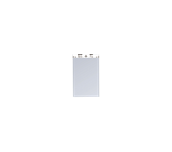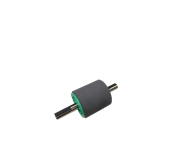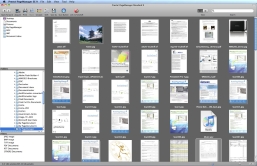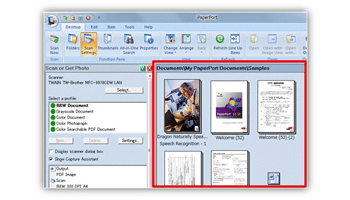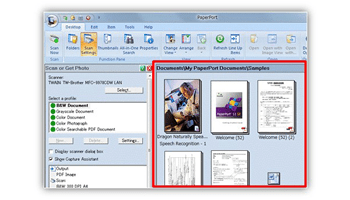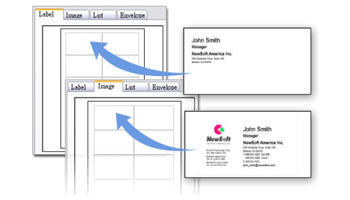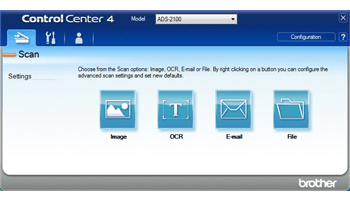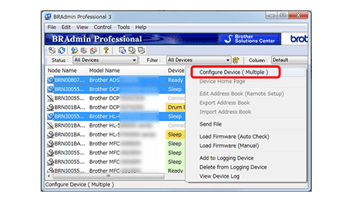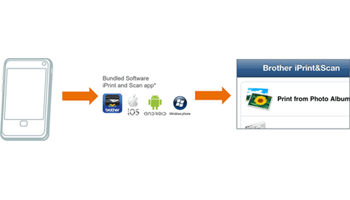Supplies
CSA3001
Brother’s CSA3001 scanner carrier sheets let you scan folded A4 sheets or groups of smaller documents in one pass.
SRP £47.00 (Ex. VAT)
SPA0001
Keep your Brother scanner in great condition with this replacement separation pad
SRP £20.00 (Ex. VAT)
Brother PRK-A0001 Scanner Roller kit
Brother PRK-A0001 Scanner Roller Kit, includes pick-up roller and separation pad.
SRP £45.00 (Ex. VAT)