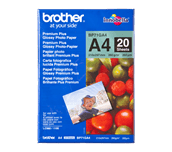Supplies
Genuine Brother LC3217BK Ink Cartridge – Black
The Brother LC3217BK Black Ink Cartridge – Single Pack. Prints 550 pages.
SRP £17.10 (Ex. VAT)
Genuine Brother LC3217M Ink Cartridge – Magenta
The Brother LC3217M Magenta Ink Cartridge – Single Pack. Prints 550 pages.
SRP £12.43 (Ex. VAT)
Genuine Brother LC3217C Ink Cartridge – Cyan
The Brother LC3217C Cyan Ink Cartridge – Single Pack. Prints 550 pages.
SRP £12.43 (Ex. VAT)
Genuine Brother LC3217Y Ink Cartridge – Yellow
The Brother LC3217Y Yellow Ink Cartridge – Single Pack. Prints 550 pages.
SRP £12.43 (Ex. VAT)
Genuine Brother LC3219XLBK High Yield Ink Cartridge – Black
The Brother LC3219XLBK Black Ink Cartridge – Single Pack. Prints 3,000 pages.
SRP £33.41 (Ex. VAT)
Genuine Brother LC3219XLC Ink Cartridge in Cyan
The Brother LC3219XLC Cyan Ink Cartridge. Each cartridge prints 1,500 pages.
SRP £22.14 (Ex. VAT)
Genuine Brother LC3219XLM Ink Cartridge in Magenta
The Brother LC3219XLM Magenta Ink Cartridges. Prints 1,500 pages.
SRP £22.14 (Ex. VAT)
Genuine Brother LC3219XLY Ink Cartridge in yellow
The Brother LC3219XLY Yellow Ink Cartridges . Prints 1,500 pages.
SRP £22.14 (Ex. VAT)
Genuine Brother BP60MA Matte A4 Inkjet Paper
The Brother BP60MA Matte A4 Inkjet Paper 145 gram. Contains 25 sheets.
SRP £3.56 (Ex. VAT)
Genuine Brother BP60PA A4 Inkjet Paper
The Brother BP60PA A4 Inkjet Plain Paper. Contains 250 sheets.
SRP £3.56 (Ex. VAT)
Genuine Brother BP71GP20 Glossy 10cm x 15cm Photo Paper
The Brother BP71GP20 Glossy 10cm x 15cm Photo Paper 260gsm. Contains 20 sheets.
SRP £3.29 (Ex. VAT)
Genuine Brother BP71GP50 Glossy 10cm x 15cm Photo Paper
The Brother BP71GP50 Glossy 10cm x 15cm Photo Paper 260gsm. Contains 50 sheets.
SRP £5.97 (Ex. VAT)
Genuine Brother BP60MA3 Matte A3 Inkjet Paper
The Brother BP60MA3 Matte A3 Inkjet Paper 145gsm. Contains 25 sheets.
SRP £10.17 (Ex. VAT)
Genuine Brother BP60PA3 A3 Inkjet Paper
The Brother BP60PA3 A3 Inkjet Plain Paper, 75.5 g/m2. Contains 250 sheets.
SRP £8.38 (Ex. VAT)
Genuine Brother BP71GA3 Glossy A3 Photo Paper
The Brother BP71GA3 Glossy A3 Photo Paper 260gsm. Contains 20 sheets.
SRP £19.74 (Ex. VAT)
Genuine Brother BP71GA4 Glossy A4 Photo Paper
The Brother BP71GA4 Glossy A4 Photo Paper 260gsm. Contains 20 sheets.
SRP £8.38 (Ex. VAT)