
Comprehensive product set up guidance.
Product manuals.
FAQs and bug fixes.
Direct link to the full service support.
The Brother SupportCenter app is compatible with the following Brother products:
• Inkjet Printer/Fax/MFC/DCP
• Monochrome Laser Printer
• Colour Printer (Lased/LED)
• Monochrome Laser Fax/MFC/DCP
• Colour Fax/MFC/DCP (Laser/LED)
• High Speed Workgroup Printer
• P-touch (PT/RL)
• Label Printer (QL/TD)
• Sewing & Embroidery
• Cutting Machine
• Mobile Printer (RJ/PJ/MW)
• Document Scanner
• Stamp Creator
• Head Mount Display
You can use the app's Find By Wi-Fi/Bluetooth feature to select your Brother product if it is connected to the same wireless network that your mobile device is connected to.
To install the SupportCenter app on your mobile device:
1. Download the Brother SupportCenter app from the App Store or Google Play:
For Apple devices (iPhone, iPad, and iPod touch)
2. Tap “Brother SupportCenter” to install the app.
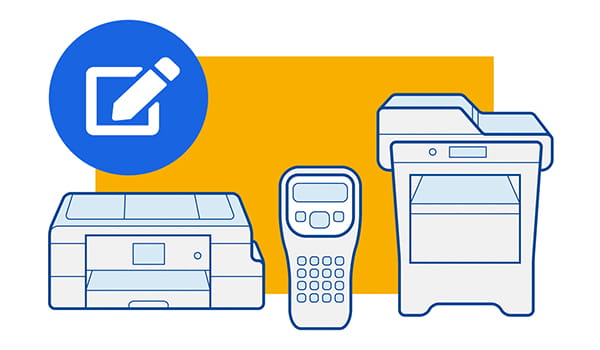
Quick and easy-to-follow registration process.
Claim eligible promotions within your personal Brother Online Account area.
Keep track of your purchased products and activate their warranties.
Update the drivers on your Brother device or download your software.
You can also find network connection repair tools, and a range of BRAdmin downloads.