
Many Brother printers are compatible with free apps which allow you to print and scan from your Apple or Android device via a wireless network. Find a list of some of these apps below:
You can also use services such as Google Cloud Print which allow you to print over the internet to your Brother printer registered to your Google account from virtually anywhere.

Brother iPrint&Label is a free app download for printing labels from your compatible Apple or Android mobile device to a compatible Brother Label Printer through a wireless network. It’s convenient and easy to use. Download the app and automatically search for supported devices on your local wireless network.
Brother’s Pro Label Tool app is available as a free download for printing labels from your compatible Apple or Android mobile device to a compatible Brother Label Printer whilst connected to a wireless network. It’s convenient and easy to use. Download the app to be begin automatically searching for supported devices on your local wireless network.
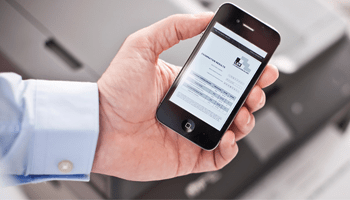
Print documents and photos directly from select cloud storage and social media sites.